The idea to make a picture like this came to me when I was out walking with my 1 1/2 year old nephew. He saw a dog in the backyard of a pub and ran over to the fence to look at it. I took out my cellphone and shot a picture of him from what I think was a cool angle, and the only angle to make it look cool enough.
The whole process is basicly rotoscoping, of course. It took 102 masks to mask out every bit to be removed. It sounds like a lot of work and time consuming, but really it isn't. One I made a mask inside the hole in the fence, I just copied and pasted it on to the next hole and so on. And then of course mask out the parts closest to my nephew. There I just used the pen tool and created new masks.

After that it was all an easy way to go; put the background picture in behind and color correct the foreground to match the background. So it's not at all hard, really.

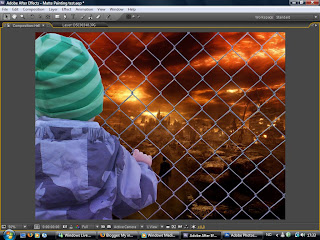

And so I present to you the final image.

It's not perfect, and I'm not saying it is because I don't think so. But I don't think it's that bad either. As you probably can see this was all done in Adobe After Effects CS3. The picture used as a background here is a picture from the movie Constantine. I found it on google.
This is the original picture.

Here are a few others I did too, just replacing the background and different color correction.
(This will be added a little later)

2 kommentarer:
Genialt!
Og jeg klarte å gjette at det var fra Constatine før jeg leste det i innlegget.
Great Job man, nice to see the range of stuff you can do. Keep up the good work.
Legg inn en kommentar